Living Colors Mini has been especially designed to create your own
ambiance at home,throug color and light.
1. Place LivingColors Mini at a selected location on a flat, stable surface.
2. Direct LivingColors Mini towards the wall, insert the connection plug into
the lamp,and then plug it into the wall socket. LivingColors Mini
will show a short introduction of the colors possibilities (this is normal).
3. Switch on LivingColors Mini by pushing on the I(on) on the on/off
button(drawing a).
4. Create your own ambiance by (drawing b):
-Touching the desired color on the touch ring, you can move your finger
over the touch ring to refine the color.
5. switch off LivingColors by pushing the “O”(off) on the on/off button.
LivingColors Mini will remember the last setting .
Extend the LivingColors Mini possibilities: loop Mode
Push on “I” for 5 seconds, LivingColors Mini will turn into the loop mode.
TO switch back to normal mode, switch off ”O” and on “I” again.
Safety instructions
Keep away the plug and Living Colors Mini away from liquids and humidity.
- Living Colors Mini is for indoor use only. Do not use in wet locations,
e.g. bathrooms or outdoor.
- Living Colors Mini is not a toy designed to played with by children.
-Do not place on hot surfaces.
-For safety reasons and under the term of the warranty, the Living
Colors Mini and plug must not be opened.
Only use the plug supplied: using the wrong plug with wrong polarity or
current can damage your Living Colors Mini.
Plug specification
AC plug
Model: SA 1307-120060CN
Input: 100-240VAC 50/60Hz
Output: 12VDC, 0.6A max
Application:
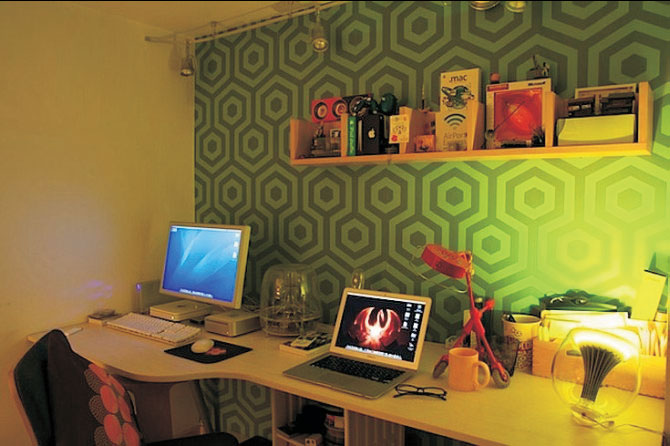


|
